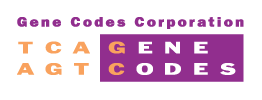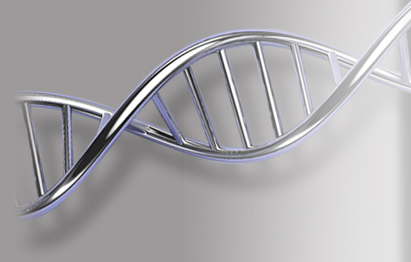Legacy Support
You are here
Legacy System Support
External Tools Downloads - Sequencher 5.1 or Earlier
Detailed information regarding installing External Tools may be found in these Using External Tools with Sequencher.pdf.
Sequencher External Tools for Windows
Sequencher External Tools for Windows Version 3 are compatible with Windows XP and above.
Note: You must first extract the installer from ZIP file to your computer and then run the ExternalToolsInstaller.exe program.
Sequencher License Server Downloads - Sequencher 5.1 or Earlier
Detailed information regarding setting up and using a Sequencher License Server Network may be found in these Installation Instructions.
Sequencher License Server tools for Macintosh
Current Macintosh Sequencher License Server tools are compatible with 10.5 and above. This requires a green USB SuperPro key.
- Sequencher License Server 6.2.1 for Mac [DMG]
- Sequencher Client.dmg
- Mac Client Installation Instructions
Sequencher License Server tools for Windows
Current Windows Sequencher License Server tools are compatible with Windows XP and above. This server is compatible with green and red SuperPro keys.
Note: You must first extract the installer from ZIP files to your computer and then run the Setup.exe program.
- Sequencher License Server 6.2.1 for Windows [zip]
- Sequencher Client 6.2.1 for Windows [zip]
- Win Client Installation Instructions
Macintosh OS 10.2.8 Support
Standalone Licenses
With the release of Sequencher 4.7, we upgraded the driver for the SuperPro key to insure compatibility with the Mac-Intel machines. Sequencher 4.7 needs to be run with either a purple legacy EVE key, or a blue SuperPro key on a machine that's had the default drivers replaced with the 10.2.8 compatible drivers.
In order to use the blue USB SuperPro Key with the 10.2.8 operating system you must replace the default dongle driver installation. Please follow these instructions to replace the drivers:
- Download the drivers.
- Navigate to // Library / Frameworks and drag Sentinel.framework and SuperPro32.framework to the trash.
- Empty the trash (Note: This step is required. You can not just replace the folders).
- Open the downloaded drivers, drag the replacement Sentinel.framework and SuperPro32.framework folders into the //Library/Frameworks folder.
- Plug in the SuperPro key.
- Restart your computer and launch Sequencher.
Network Licenses
- Sequencher Server Admin for Mac [DMG]
- Sequencher Server Clients [DMG]
- Mac Server Installation Instructions
Macintosh Classic
Standalone Licenses
- Sequencher 4.6 is the latest compatible version for Mac Classic.
- Purple stand alone Eve3 Key is required.
Network Licenses
- Purple network (NW) Eve3 Key is required. Sequencher Server 6.2 is the current version.
- Sequencher Server Admin for Mac [ZIP]
- Sequencher Server Clients [ZIP]
- Server Installation Instructions
- Client Installation Instructions
Older Sequencher Support on Windows
Sequencher 4.5 to 4.7 may be installed on 32-bit operating systems but a newer driver needs to be installed to run fully licensed instead of in Demo Mode.
64-bit Windows Operating Systems
Sequencher 4.5 to 4.7 may not be installed on 64-bit Windows operating systems. Sequencher 4.8 to 4.9 may be installed on 64-bit Windows operating systems but a newer driver needs to be installed to run fully licensed instead of in Demo Mode. Sequencher 4.10.1 installs with full driver support.
Download the latest hardware key drivers
- Download the drivers. Note that this is a ZIP compressed file and it must be unzipped to access the installer.
- After the file is unzipped, double-click on Sentinel System Driver Installer 7.5.8.exe.
- Choose "Next" to begin InstallShield Wizard which will guide you through the installation process.
- Agree to the terms and conditions.
- Select installation type and choose "Next". Complete installation is recommended.
- Select "Install" to initiate the installer.
- Allow installer to run. Note that this may take several minutes.
- Select "Finish" to exit the installer.
Windows 2000, Windows NT, and Windows 98
Standalone Licenses
- Sequencher 4.8 is the last supported version for Windows 2000 but later versions may run.
- Sequencher 4.7 is the last supported version for Windows NT but later versions may run.
- Sequencher 4.6 is the last supported version for Windows 98 but later versions may run.
- Parallel port key is required for Windows NT.
Network Licenses
Note: You must first extract the installer from ZIP files to your computer and then run the install program.
- SuperPro parallel port key is required for Windows NT. Sequencher Server 5 is the current version for Windows NT and 98. Sequencher Server Admin 6.1 is the current version for Windows 2000.
- Sequencher Server Admin for Windows [ZIP]
- Sequencher Server Clients [ZIP]
- Server Installation Instructions
- Client Installation Instructions
For additional information, or if you have any questions after reading this documentation, please Contact Technical Support.