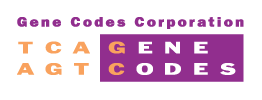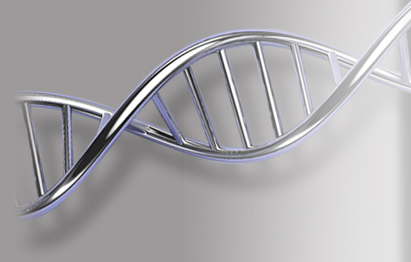Notice: Sequencher 5.4.6 is not compatible with 64-Bit Mac operating systems, include Catalina (10.15), Big Sur (11), and Monterey (12). Gene Codes will make an announcement when the new, fully compatible version is released. We understand that these unforeseen delays create challenges for our Mac users. If you have lost or will lose access to your Sequencher license due to an OS upgrade, please let us know, and we will work to provide a solution. A 64bit mac compatible version of Sequencher is now actively in beta.
1/1/2025