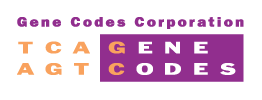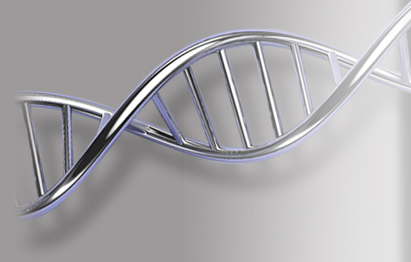How do I get a standalone license and how does it get installed?
You are here
If you don’t currently have a standalone license, you’ll get the Sequencher License Manager dialog when you launch Sequencher. From this dialog, you can choose the option:
‘Evaluate Sequencher’ if you want to try a 15-day evaluation of Sequencher. The License Manager will put up a contact information form for you to fill out and submit. Your evaluation license will be installed automatically for you at which point you have the ‘Start Sequencher’ option to start using Sequencher immediately or the ‘Quit’ option to exit Sequencher now. If the automatic activation of your Evaluation license fails, you will be provided with a 5-day Viewer license.
‘Activate Sequencher’ if you want to ‘Activate Sequencher’ with a 16-digit Activation Key you received from Gene Codes or ‘Install License’ using a Sequencher license file that was provided to you. The Sequencher License Manager will walk you through these processes.
If you already have a standalone license installed and you are upgrading your license to allow you to use more recent versions of Sequencher, you should have received a 20-digit UPGR Activation Key from Gene Codes. If your existing license is locked to a hardware key, plug in the hardware key. Select the Sequencher License Manager menu item from the Help (Windows) or Sequencher (Mac) menu and then enter in your 16-digit Activation Key and select Activate Sequencher. Proceed with activation and installation of your new upgraded license. If you had a key locked license, you’ll be asked whether or not you want to keep the key. If you decide to, the new license will be tied to the hardware key. Otherwise, it’ll be tied to this computer.